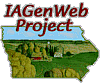Resizing an image for you Website
A good method for displaying an image on a web page is to create a thumbnail view, which is linked to a larger image. A separate thumbnail version of the image will load faster for your visitors. If they are interested in the image, they will click upon the thumbnail to load the larger image. (example: http://iagenweb.org/iowa/photos/places.htm). We will create a large image and a thumbnail image, both suitable for display on a website.
To re-size the dimensions of an image for full-size display on your website:
- Pull down the Image menu and select Image Size.
- Make sure the Constrain Proportions box is checked.
- Type in a pixel width of 780 or less (best for screens with a width of 800 and above)
- Click OK.