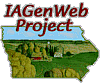Cropping the image
- Use the cropping tool
 (in version 5.5, find this by holding down the marquee tool
(in version 5.5, find this by holding down the marquee tool  ) to drag a border around the image.
) to drag a border around the image. - A selection border will appear, with handles at the corners and the middle of the sides.
- To adjust the selection, click on one of the handles and drag.
- Note that cropping will delete all unselected area of your image. Do not continue with the crop unless you are prepared to lose this data.
- To crop, press Enter.
- To undo the crop, go to Edit > Undo Crop.