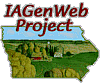Fixing crooked scans
Notice the file was scanned a bit crooked. Let's rotate it to straighten it out.
To rotate an image:
- Pull down the Image menu and select Rotate Canvas.
- From this submenu, select Arbitrary.
- The dialogue box will allow you to select the angle of rotation in degrees and either a clockwise (CW) or counter-clockwise (CCW) rotation.
- Type in an angle of 0.8 and select the CCW radio button.