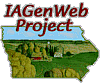Save for the Web
To use images on the web, you will need to convert them to a web-readable format, like .gif or .jpg:
- Go to File > Save for Web.
- You can preview and compare to the original image using the "2-Up", and "4-Up" tabs in combination with the zoom and hand tools, changing the settings for each preview in the dialog box to the right.
- To the right, select JPEG file type. JPEG is usually best for photos and GIF is best for graphical solid shapes and line art.
- To the right, select the lowest quality setting that allows you to see no appreciable difference from the original.
- Consider download time when saving your image for the web. Size and download time is displayed below the image.
- Click Save.