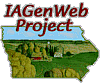Importing: What's the best way to scan a photo?
- Best to scan your photos at 300 or 400 dpi. A higher resolution does not usually yield more detail. Negatives/slides are another story.
- Scanning to the your target size is said to show best results using most scanners. However, scanning for actual size and then downsizing later for the web is perfectly acceptable.
- Adjusting light levels during scanning produces slightly better results than adjusting them in Photoshop. Make all your important adjustments at the point of input (scanning).
- Scanning old photos in color as opposed to black-and-white is desirable. This will retain the sepia old photo quality. The saturation of this tone can be adjusted in Photoshop, down to blank-and-white photo if desired.