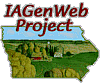Adjusting levels (contrast/color leveling)
This is an important and useful step to improve a photo that looks washed out and faded or seems to have lost adequate contrast.
- Pull down the Image menu and select Adjustments.
- From this submenu, select Levels.
- Make sure the preview box is checked.
- Drag the left and right triangles inward to where the first spikes of the histogram's color range begin.
- If you want to try to adjust midtones, drag the triangle (The gray triangle under the middle of the Input histogram) until the midtones look right.
- Click OK.