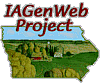Adjusting color balance for effect
- Pull down the Image menu and select Adjustments.
- From this submenu, select Color Balance.
- Make sure the preview box is checked, and the midtones button is highlighted.
- Drag the sliders to the left or right to add or subtract colors.
- When you are satisfied with the effect, click OK.
- Many will not want to change the color of old photos. If you would like to discard this change, go to Image > Undo Color Balance.