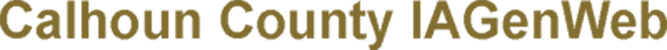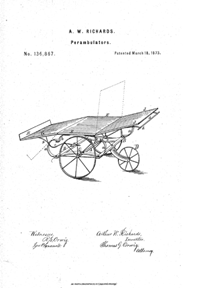How to view Images and Text of Patents
|
(1). Go to the USPTO website - Patent Public Search Basic at 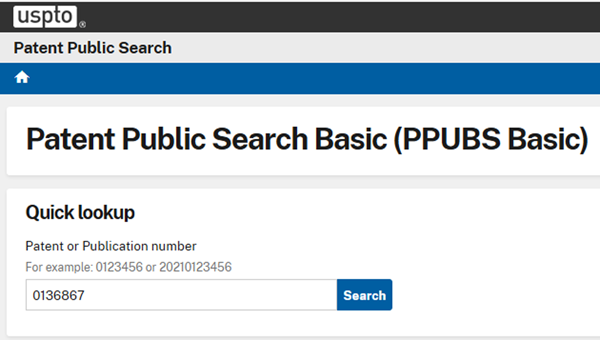
(2). Type in the patent number. If it has less than 7 numbers, add zeros at the beginning to total 7 numbers (see example above). (4). Click on the PDF - OCR Scanned Document to view the image and text.
|