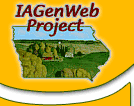| |
Tips to help create a successful IAGenWeb project website
For more website answers and tips visit the F.A.Q.
and the Volunteer Primer.
Tips for a GREAT IAGenWeb Site
Design
- W3 School: With HTML you can create your own Web site. This tutorial teaches you everything about HTML. HTML is easy to learn - You will enjoy it.
- Refer to Mike Markel’s Web Design Tutorial for this section: Designing Effective Sites and Pages:
- Aim for simplicity.
- Make the text easy to read and understand.
- Create informative headers and footers.
- Help readers navigate the site.
- Create clear graceful links.
- Avoid web cliches.
- Include extra features your readers might need.
Mechanics
- IAGenWeb Boards. Most counties have moved to the IAGenWeb boards, but there are still
a few who are not using this feature. The leadership team highly recommends having these
boards on the county site for these reasons:
- Ease of use for the visitor AND extremely easy to use by the CC.
- Instantaneous posting instead of waiting for CC to post manually.
- Ability for visitor to search entire state.
- Site identification with IAGenWeb.
- Use these pages for transcriptions of documents, bios, etc. instead of having
to create an entirely new web page.
- Know how many people are looking at each obituary, query, document or biography.
- Check links on a periodic basis. Even if you’ve had a “perfect”
site, external links can change without you know it.
- Use WC3 Link Checker at http://validator.w3.org/checklink
- Type the URL address of your county in the box.
- Check box: Summary Only (gives a shorter version of broken links for the
site).
- Check box: Check linked documents recursively, recursion depth: and leave
the end box blank.
- Click on Check button.
- Wait until results start to appear. This could take awhile so go have
a cupa’ something and come back later.
- When the program is complete. Scroll down the list. If I have a lot of
broken links, I like to save the entire record and paste it into a word
document, so I can work on the links one by one.
- Otherwise just go down each link and fix it as you go down the list.
- To fix links:
- The web page on which the broken link is found is shown to the right of Processing.
This may take some time... (why?)
Anchors
Found 1 anchors.
Valid Anchors!
List of broken links and redirects
Fragments listed are broken. See the table below to know what action
to take.
| Code |
Occurrences |
What to do |
| 404 |
2 |
The link is broken. Fix it NOW! |
- http://iagenweb.org/jasper/bios/1894/Q.htm
- What to do: The link is broken. Fix it NOW!
- Response status code: 404
Response message: Not Found
- Line: 43
- A broken link is shown under the section List of broken links and redirects
- Use your html software to fix the link and move to the server.
- Page Last Updated. Visitors like to know when the information they are viewing was
last updated so they know whether or not there is new information since their last visit.
This is simple to do by inserting the following code near the bottom of the web page:
<script language="JavaScript" type="text/javascript">
document.write("Page Last Updated " + document.lastModified); </script>
- For other mechanical suggestions go to the IAGenWeb
Forum and look under Help for Project Coordinators.
Specialty Items
- Create an index for the Gravestone Photo Project and link to the correct cemetery
page on the web site. These instructions are from Sharyl Ferrall
- Go to the Gravestone Photo Project.
- Click on the Cemeteries menu item at the top of the page.
- You will see a list of all the counties and cemeteries that have submissions.
Locate your county for the index.
- Click on each cemetery to see the entries and copy the URL for that cemetery.
- On the county web site create a link from each cemetery page to the proper index.
- Creating Thumbnails. A thumbnail is a very small photo that is used to web pages
that can link to a larger photo. Because of their small size you can put a number of
thumbnail pictures on one web page and still have the page download quickly.
- Download and install free software Easy
Thumbnails.
- This software is pretty easy to use but if you need help, contact Barbara Hug.
- Look at example at http://iagenweb.org/jasper/photos/colfax/
then look at the codes [View >Source] to see how the links were done.
- Creating a map showing your county's location in Iowa or one that shows only your county and its neighbors. This can be a nice feature on
your home page to help your visitors navigate Iowa and let them explore neighboring counties.
- Use this web site to make an Iowa county map https://mapchart.net/usa-counties.html.
- You can also request that a neighbor map be made with clickable links to your neighboring counties from Steve Williams. Here are some examples: http://iagenweb.org/iowa/maps/neighbors/
|