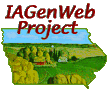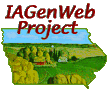| Below are links and instructions for the presentations given at the 2010 IAGenWeb Coordinator's Conference, as well as a new tutorial asked for at the conference.
The PowerPoint presentations will download to your computer where you can open them if you have PowerPoint installed. If you don't have PowerPoint installed, you will have to download and install Microsoft's free PowerPoint viewer. Here's a link: http://microsoft-powerpoint-viewer.en.softonic.com/download
The PowerPoints I made have links to many of the tutorials in them. I've also provided direct links.
To view the tutorials in your browser, you will need to have Adobe Flash Player or similar installed. More than likely, you will have it already installed, but if you don't, and your browser doesn't prompt you to install it, the info to do it yourself is next.
Adobe Flash is free software. Here's a link. Just select your operating system and then the browser you are using to download the correct one. -- Note: before you download, be sure to uncheck the box for the Google Toolbar, unless of course, you wish to install the Google toolbar. http://get.adobe.com/flashplayer/otherversions/
It is also recommended that you view these tutorials with your browser in full screen view. This allows you to see the entire height of the tutorial, as well as the progress bar for the flash viewer, where you will be able to view the presentation progress, stop, play, or return to the beginning. To go to this view, after opening your browser, press F11 on your keyboard. -- Note: Pressing F11 a second time will return to browser to the regular view. -- Note 2: If F11 is in blue on your keyboard, you will have to hold down the blue "F" key as you press F11.
When you click the links below, they will open in a new browser window or tab, depending on your settings, so you can more easily return to this page.
I hope these presentations and tutorials are helpful to you! If you have any questions contact me.
2010 IAGenWeb Coordinator's Conference Presentations
Friday night - Linda Zeimann's PowerPoint presentation, "Win-Win Situation — Identifying, Recording, Collecting, Preserving, and Sharing Resources concerning county history and its people!"
EnhancedPPT2010.ppt
Originally created by Barbara Hug and updated by Linda, this PowerPoint presentation is an overview of
who we are and what we do, and is a great tool for giving presentations to other genealogical
organizations. Its format allows for adaptation for use with your project, using PowerPoint or the free presentation software available at openoffice.org.
Saturday - Ralph Leonard's PowerPoint presentation, "Using Photos on your Site"
Adding_Photos_to_your_Site.ppt
This presentation is designed to help coordinators to publish photos on their site. The PowerPoint contains links to information, tutorials, and software as well as a "by feature" description of three free photo
editors.
For direct access, the individual links in the PowerPoint follow:
Photo Alignment Examples
Photo Alignment HTML Code - Text File
Watch a demo of how to put the text into a page.
Photoscape (www.photoscape.org)
GIMP (www.gimp.org)
VCW VicMan's Photo Editor (www.vicman.net/vcwphoto/index.htm)
Download Interactive JPEG Optimizer
Watch a demonstration of this software
Ralph Leonard's PowerPoint presentation, "The Broken Links Nightmare"
Xenu Link Sleuth.ppt
This presentation is all about broken links and using Xenu Link Sleuth to find them. For direct access, the individual links in the PowerPoint follow:
Program download and FAQ’s link http://home.snafu.de/tilman/xenulink.html
View some graphics links on a page.
View some navigational links on a page.
Xenu Settings tutorial
Check your site with Xenu tutorial
Analyze your Xenu site check
Finding and fixing those broken links!
 Requested at the Conference Requested at the Conference 
Using web design software to replace multiple links, recurring text, or multiple instances of an email
address.
Replacing_multiple_links.htm
This tutorial illustrates the process using Microsoft FrontPage 2003. Other software such as
Dreamweaver and ExpressionWeb have a similar feature and their users might also find this tutorial
|