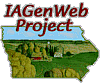Photoshop Basics for IAGenWeb Sites:
Optimize photos for your website
This workshop is intended to show you how to use some of the tools available in Photoshop to improve photographic images for your state and county project web sites. We will also briefly explore a few simple visual effects to ehance your site.
Topics will include importing, resizing, leveling, adjusting color saturation and saving optimized images. We may also have time to try out a few visual effects, including applying text over images, drop shadowing and other simple effects.