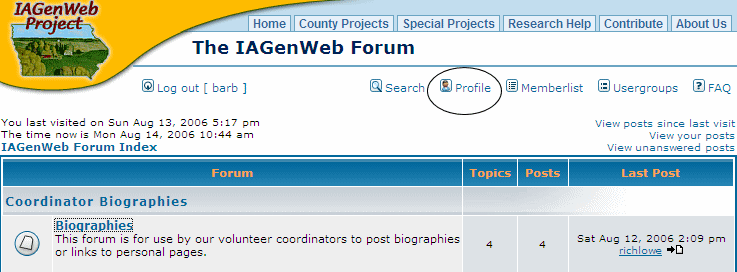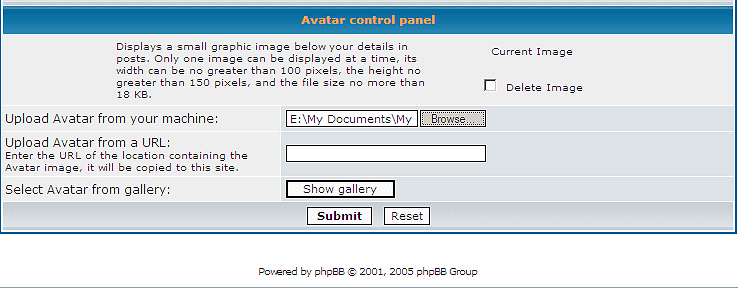Post your photo - Voluntary
Resize the photo you want to add to no more than 150 pixels high by 100 wide with a
maximum file size of 18,432 bytes.
- If you don't know how to resize your photo, send it as an attachment to Barbara Hug at
bhug@prairieinet.net
and she'll resize and put the photo on for you.
After sign-in (or auto sign-in), click on the "Profile" button near the top at the right side menu. This is your individual profile page. You can also complete any of this part while you are here. But to submit your photo:
- Scroll to the bottom of the page to the "Avatar control
panel" section.
- On the line labeled "Upload Avatar from your machine:",
hit the "Browse..." button. This will pop-up a File Upload window to
find the file on your machine you would like to upload.
- Press the "Open" button.
- Now you're back at the profile page. Hit the "Submit"
button near the bottom. You will see a message, "Your profile has been updated". At
that point your uploaded image will appear to the left of
all your forum messages, including your bio.