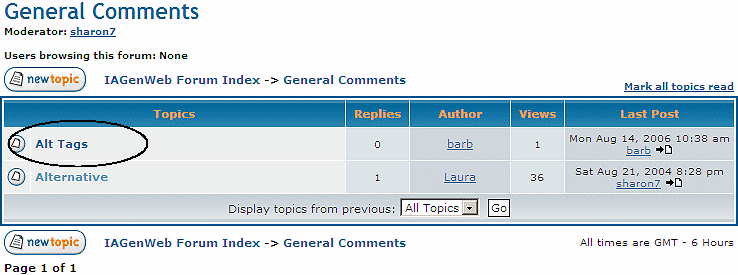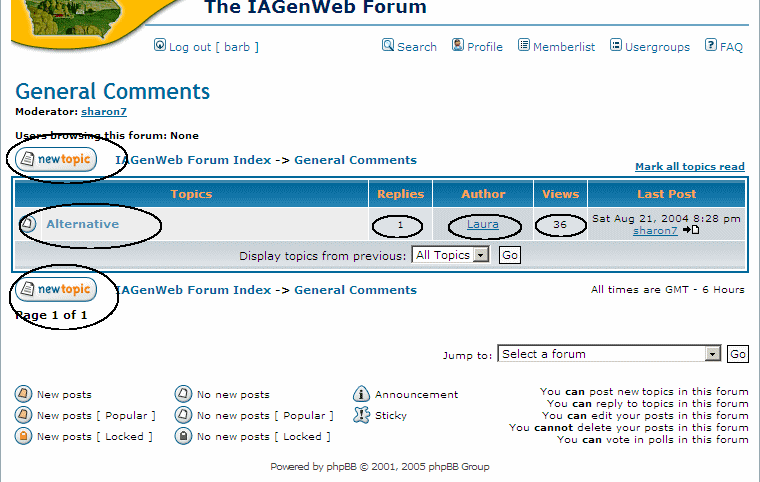
IAGenWeb Forum
Posting a New Message to the Forum
Click on the Forum and category that you want to post to. In this case it is the Accessibility Discussion Forum, under the category General Comments.
You can see there is 1 message posted to this category in the forum authored by Laura; 36 people have viewed it and 1 person has replied. To contribute to this topic, click on the "Post New Topic" button either above or below the topic title.
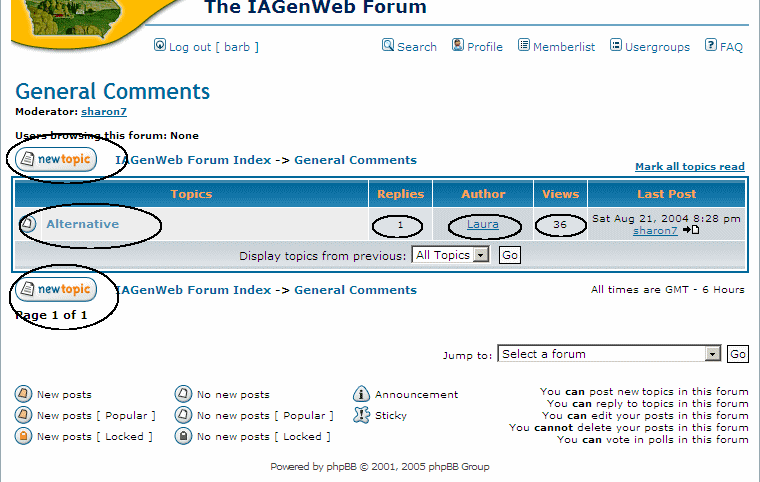
Notice at the lower right-hand corner of the screen. This script tells what you can and cannot do in the forum.

Preview your entry and then click on the "Submit" button.
New message shows on the Index page.